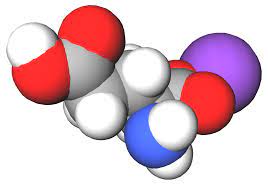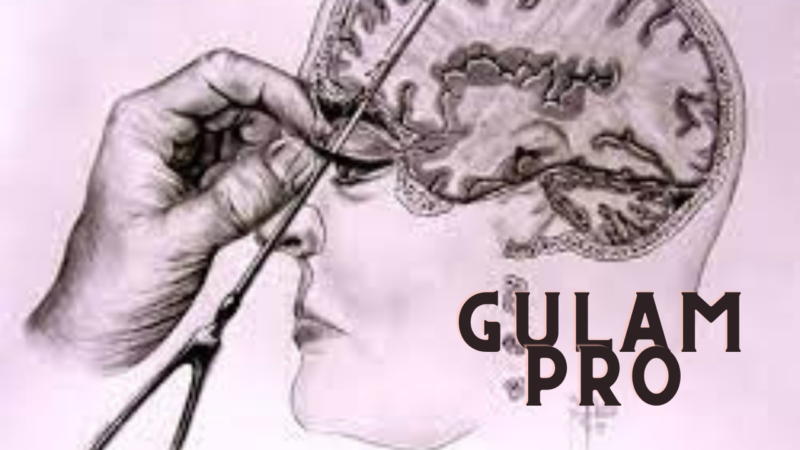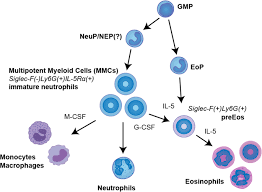Oberlo: A Beginner’s Guide to Dropshipping with Shopify

The world of e-commerce is booming, and with it comes a variety of business models that allow aspiring entrepreneurs to participate. Dropshipping is one such model, and Oberlo is a popular platform that streamlines the process specifically for Shopify stores. This article delves into everything you need to know about Oberlo, from understanding dropshipping to navigating the platform’s features and exploring its potential benefits and drawbacks.
What is Dropshipping?
Dropshipping is a retail fulfillment method where a store doesn’t keep its own inventory. Instead, it partners with a dropshipping supplier who holds the products. When a customer places an order on your store, you forward the order details and shipping information to the supplier. The supplier then packages and ships the product directly to your customer, under your brand name.
Here’s a simplified breakdown of the dropshipping process:
- Customer Orders: A customer visits your online store and places an order for a product.
- Order Forwarding: You receive the order notification and forward the customer’s details and chosen product to your dropshipping supplier.
- Product Fulfillment: The supplier processes the order, packages the product, and ships it directly to your customer.
- Customer Service: You handle customer inquiries and provide post-purchase support as needed.
Benefits of Dropshipping:
- Low startup costs: Since you don’t hold inventory, you don’t need a significant upfront investment in purchasing products.
- Scalability: You can easily expand your product range without worrying about storage or managing stock levels.
- Flexibility: You can run your business from anywhere with an internet connection.
Drawbacks of Dropshipping:
- Lower profit margins: Because you’re not buying products in bulk, you may have lower profit margins compared to traditional retail models.
- Less control over quality and shipping: You rely on your supplier to ensure product quality and timely shipping.
- Competition: The dropshipping market is competitive, so you need to focus on effective marketing and customer service.
How Does Oberlo Fit In?
Oberlo simplifies dropshipping specifically for Shopify stores. It acts as a bridge between your Shopify store and your dropshipping suppliers. Here’s how Oberlo helps:
- Product Sourcing: Oberlo provides access to a large directory of dropshipping suppliers, allowing you to browse and import products directly into your Shopify store.
- Inventory Management: You can track product inventory levels directly within Oberlo, helping you avoid overselling and ensuring a smooth customer experience.
- Order Fulfillment Automation: With a few clicks, you can automatically forward customer orders and shipping information to your chosen supplier.
- Product Listing Customization: Oberlo allows you to edit product descriptions, pricing, and images before adding them to your Shopify store.
Benefits of Using Oberlo:
- Ease of Use: Oberlo’s user-friendly interface makes it easy for beginners to start dropshipping.
- Time-Saving Automation: Features like automated order fulfillment save you valuable time and streamline your workflow.
- Seamless Shopify Integration: Oberlo integrates seamlessly with Shopify, making it a convenient choice for Shopify store owners.
Drawbacks of Using Oberlo:
- Limited Free Plan: The free plan has restrictions on the number of products you can import and orders you can fulfill.
- Reliance on Oberlo Marketplace: While Oberlo offers a vast directory, you may be limited in finding specific products if you have a niche store.
- Shopify Dependency: Oberlo is built specifically for Shopify stores, so it’s not suitable for other e-commerce platforms.
Getting Started with Oberlo
If you’re interested in starting a dropshipping business with Shopify and Oberlo, here’s a step-by-step guide:
- Create a Shopify Store: Sign up for a Shopify account and choose a plan that suits your needs.
- Install the Oberlo App: From your Shopify admin panel, navigate to the app store and search for “Oberlo.” Install the app and connect it to your Shopify store.
- Explore the Oberlo Marketplace: Browse through the Oberlo directory to find dropshipping suppliers and products that align with your target market.
- Import Products to Your Store: Select the products you want to sell and add them to your Shopify store using Oberlo’s import function.
- Customize Product Listings: Edit product descriptions, pricing, and images to match your brand and target audience